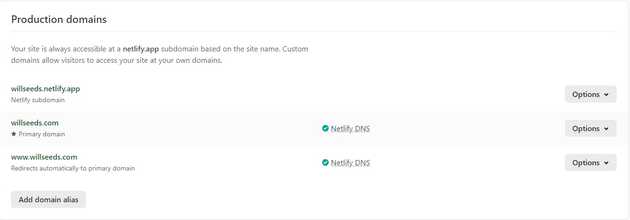It's been two years since I initially set up the blog.willseeds.com site through Netlify. With writing books, I hadn't had time to dig through all the documents to understand the DNS services they provide. After finding myself at the same help page a few times, I read it closer.
I have a past in DNS and managing server based equipment, so there had to be something that I was overthinking. The Netlify documentation is daunting to read through and any help always forwards you there. Reading and researching was the only thing that was going to solve my issue of getting the .app Netlify site to point to a sub-domain of another Netlify site. With the complexity they offer in their DNS service, I was positive it was possible.
A simple search for the subject of Netlify's DNS will always send you to their Domains & HTTPS documentation.
To explain this, let's say you already have a domain hosted with Netlify. When you click on your site, click on Domain Management. Your production domains are listed, showing your ".com/.net/.org" and your alias domains - One will be the default .app Netlify domain. Click on the "Netlify DNS" link.
When your DNS records show, it may look simple like this:

But they also look like this for a site that has full email, name server designation and sub-domains.
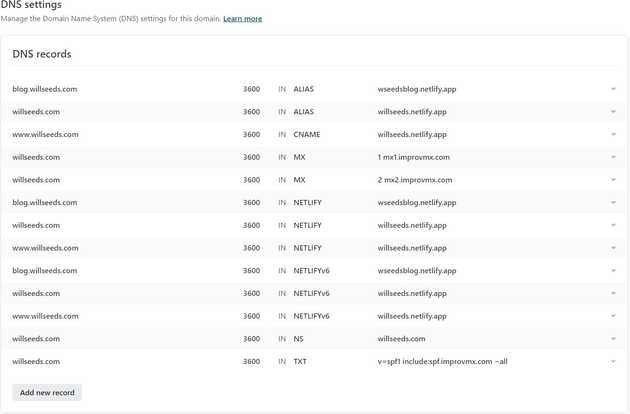
I had the V6 records and the MX/TXT records, along with an added alias pointing to my other Netlify .app site that I wanted to use for a blog, which uses a different Github repo. After reading for literally years on the Netlify DNS subject for sub-domains and getting errors, I followed the errors. I removed all the DNS records and broke it, adding back and ALIAS first for the .com to point to the .app site.
The information presented in a Netlify forum by @hrishikesh, a Support Engineer for Netlify, broke it down in three steps. It was the second step that included "Add the apex domain" that threw me for a loop, requiring me to seek out the definition since I hadn't worked in DNS for two decades.
I tried adding an A record and the error suggested in removing the v6 and Netlify records, which is how I initially broke my site. Luckily the Netlify DNS servers recover wicked fast. After the other two were removed, I added the A, CNAME and ALIAS records back. It didn't start working until I added the NS record to the main site's domain settings and then went to the sub-domains domain settings and it instantly recognized it as a sub-domain.
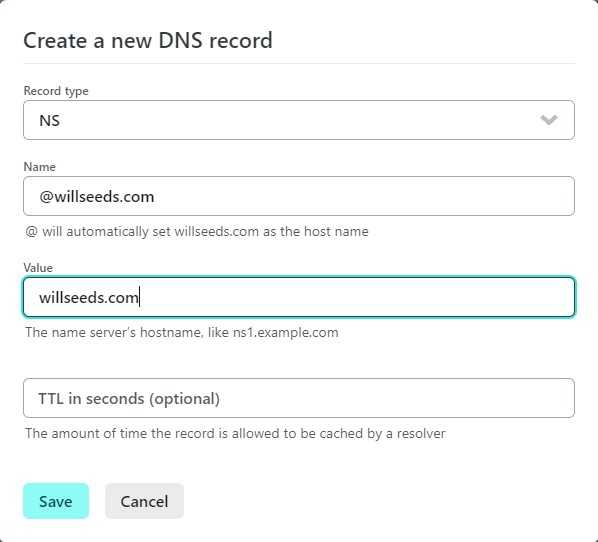
Let me know if it works for you! ~Cheers friends.